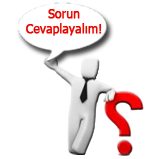1-Adres satırına "about:config" yazın ve enter deyin..
 This image has been resized. Click this bar to view the full image. The original image is sized 1024x708.
This image has been resized. Click this bar to view the full image. The original image is sized 1024x708.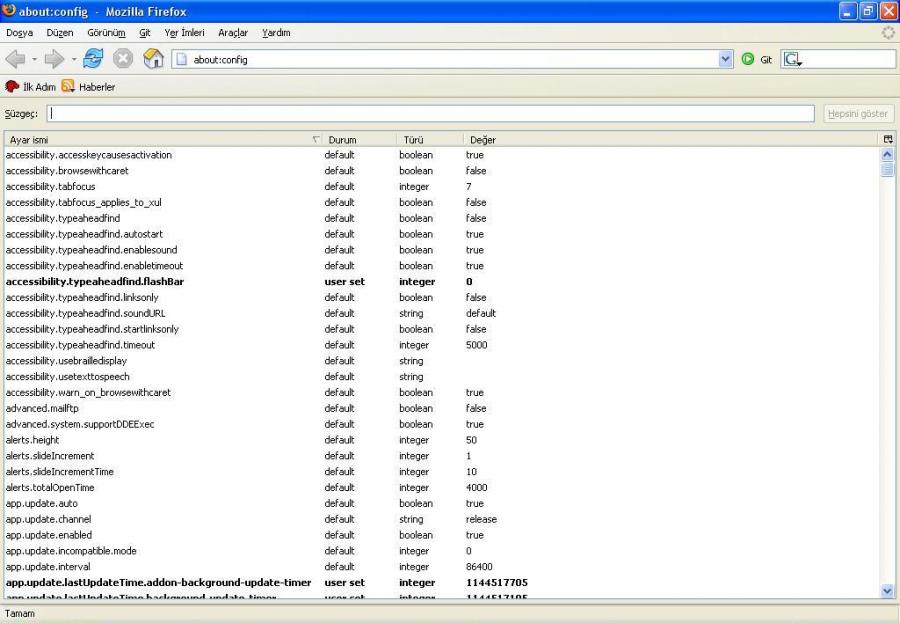
2-Listeden aşağıdaki iki girişi bulun ve girişlerin üzerine sağ tıklayarak değeri değiştir diyerek true yapın...(her ikisin de de yapın)
"network.http.pipelin ing"
"network.http.proxy.p ipelining"
 This image has been resized. Click this bar to view the full image. The original image is sized 1024x707.
This image has been resized. Click this bar to view the full image. The original image is sized 1024x707.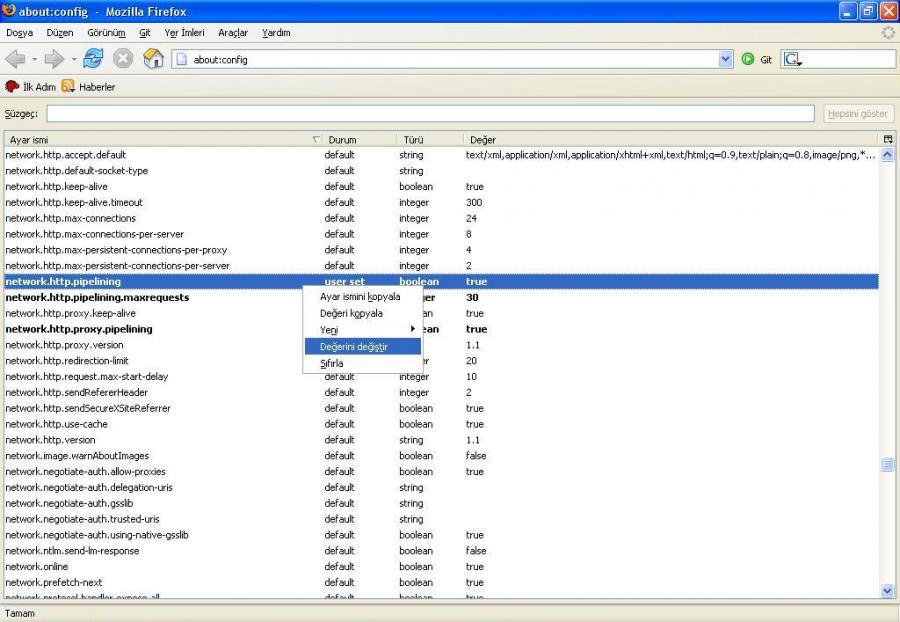
 This image has been resized. Click this bar to view the full image. The original image is sized 1024x705.
This image has been resized. Click this bar to view the full image. The original image is sized 1024x705.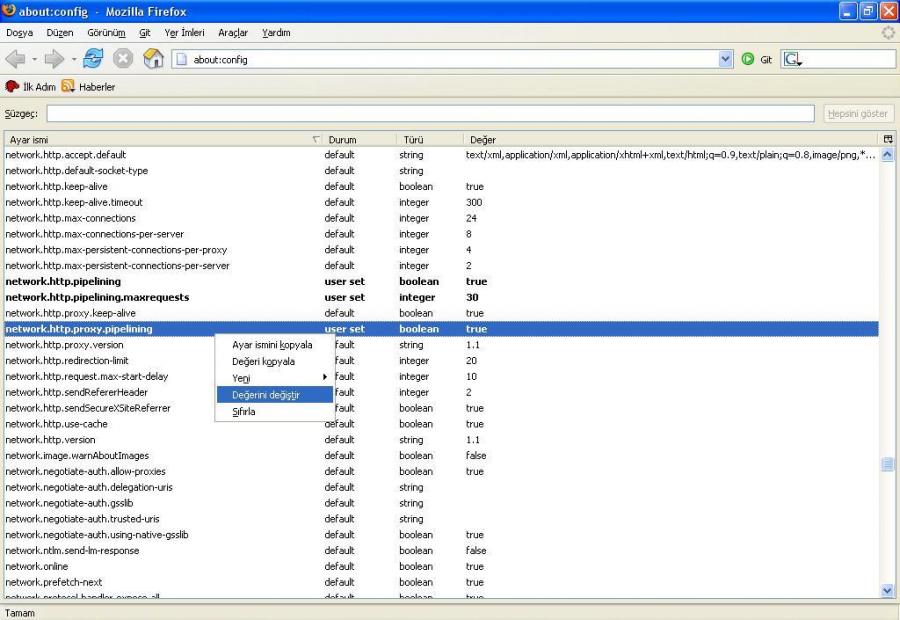
3-Şimdi "network.http.pipelin ing.maxrequests" girişini bulun ve yine değeri değiştir diyerek 30 yazın...(yani sayfa açılırken daha çok istek yapacak sayfaya)
 This image has been resized. Click this bar to view the full image. The original image is sized 1024x707.
This image has been resized. Click this bar to view the full image. The original image is sized 1024x707.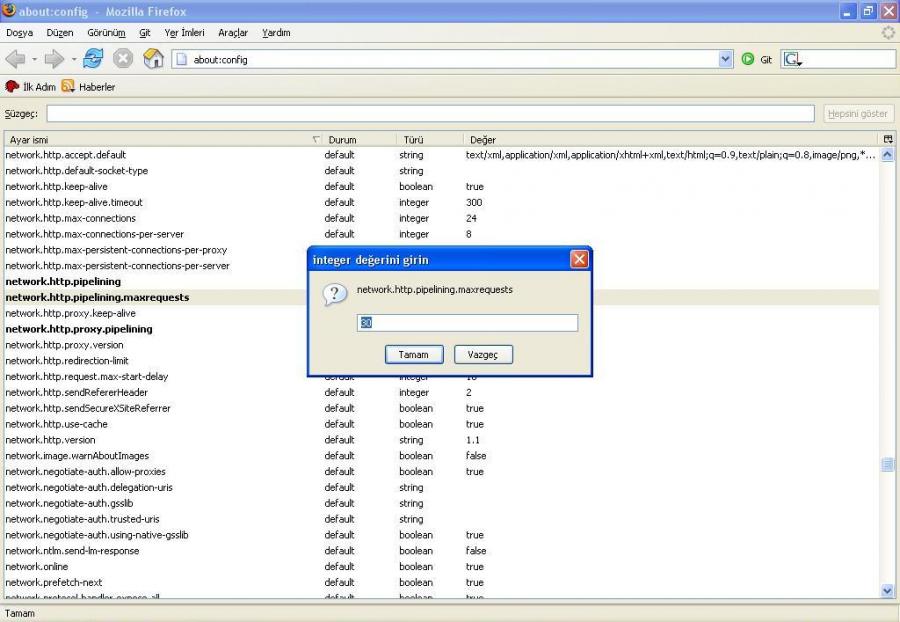
4-Son olarak sayfada sağ tıklayın ve yeni>integer diyerek "nglayout.initialpain t.delay" adında bir giriş oluşturun...Dğerini de 0 olarak ayarlayın...
 This image has been resized. Click this bar to view the full image. The original image is sized 1024x705.
This image has been resized. Click this bar to view the full image. The original image is sized 1024x705.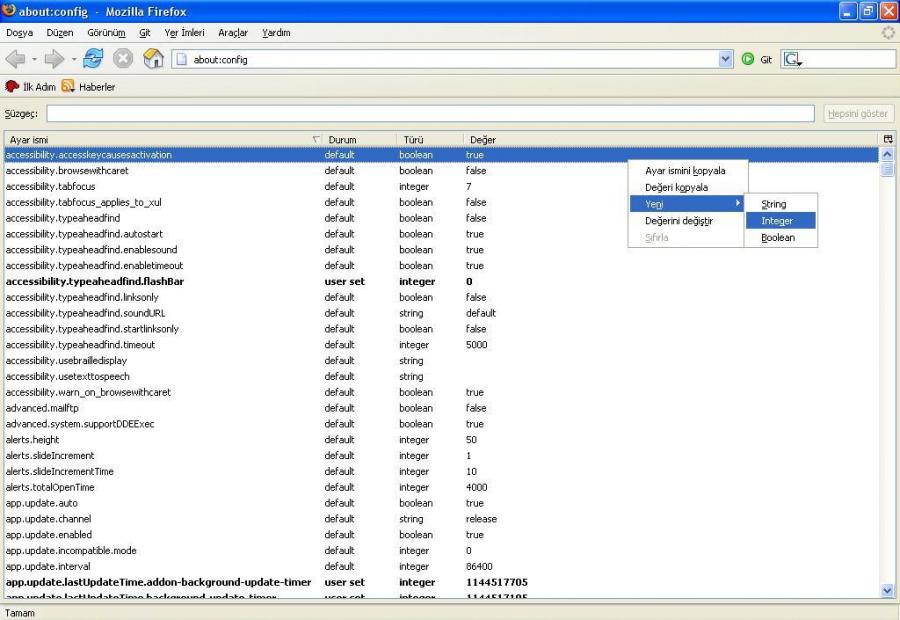
 This image has been resized. Click this bar to view the full image. The original image is sized 1024x707.
This image has been resized. Click this bar to view the full image. The original image is sized 1024x707.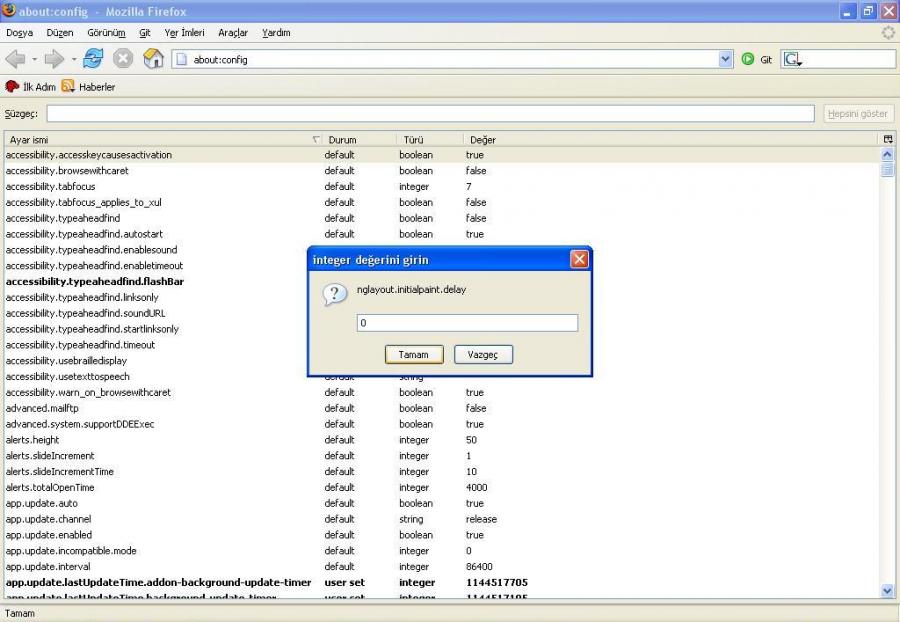
İşte hepsi bu kadar...Şimdi firefox'unuz daha hızlı...