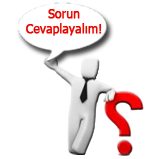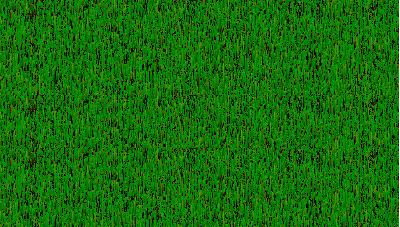
1-Öncelikle 350 ye 350 ebatlarında yeni bir safa açalım ve arka fonunu yeşil yapalım.

2-Ardından Filters-Noise-Add noise Gaussian dan monochromic değerleri ile çime benzer efekt çıkartalım.
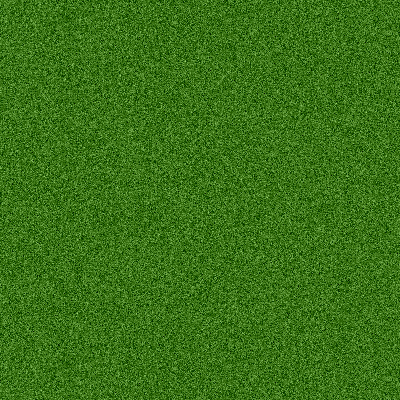
3-Ardından 2 defa Filter/ Stylize / Wind efektini verelim.
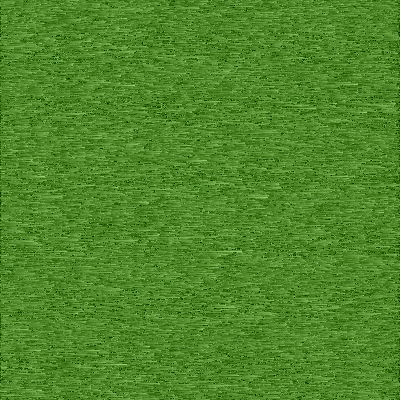
4-Ardından Image / Rotate canvas / 90 CCW ile resmimizi 90 derece döndürelim.

5-Son olarak Image / Adjust / Levels ile resimdeki siyahlıkları arttırıp daha gerçekçi bir efekt verelim.
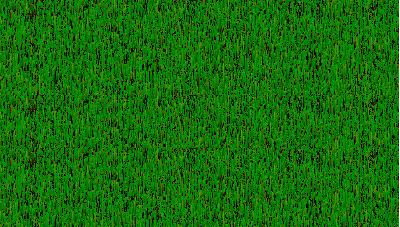
Kolay gelsin....